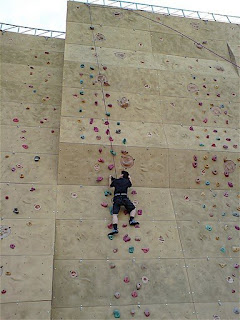What is Timeline?
Timeline is Facebook’s new approach to organizing your wall in which you can easily drill down to see what you were doing on
Facebook by month or by year, and you can add custom time markers to note important times of your
life.
That’s not all, though, Images you post are bigger, links you posted… linkier. There’s special sections to highlight the music you’ve been listening to, or the news articles you’ve recently read.
In short, Timeline is about the only new Facebook feature in ages that almost everyone actually
likes. Unlike Facebook’s other recent changes, it aims to make information cleaner, prettier and easier to digest.
I’ve been using it for a few months, since Facebook developers (which I pretend to be) got early access. Timeline’s really good. It’s worth logging into Facebook later today to check it out, if you haven’t already seen it.
click here to know more about Facebook Timeline..
Facebook's new profile layout, Timeline, promises to turn your Facebook account into an online scrapbook where you can highlight important moments in your life and resurface past Facebook activity.
"Timeline is the story of your life...in a new way to express who you are," Facebook CEO Mark Zuckerberg said on Thursday announcing the new feature.
As its name suggests, Timeline organizes your life in reverse chronological order based on the content you've shared on your Facebook profile. The layout is designed as a dual-column view with a large main column for viewing content and a smaller one on the right for fast navigation.
If you've entered when you graduated high school or college, when you got married, when your first child was born or when you started a new job, all that data will show up in your Timeline. You can also go back and add photos and captions to important past events if you want to, or remove particularly embarrassing photos or other content from your new profile page.